Digital sketching has revolutionized the art world, making it more accessible, versatile, and limitless in creative possibilities. Whether you’re an aspiring artist or a traditional sketcher looking to explore the digital medium, having the right tools is key to mastering digital sketching. In this guide, we’ll walk you through the must-have digital sketching tools, provide product recommendations, and offer expert tips to help you kickstart your digital art journey.
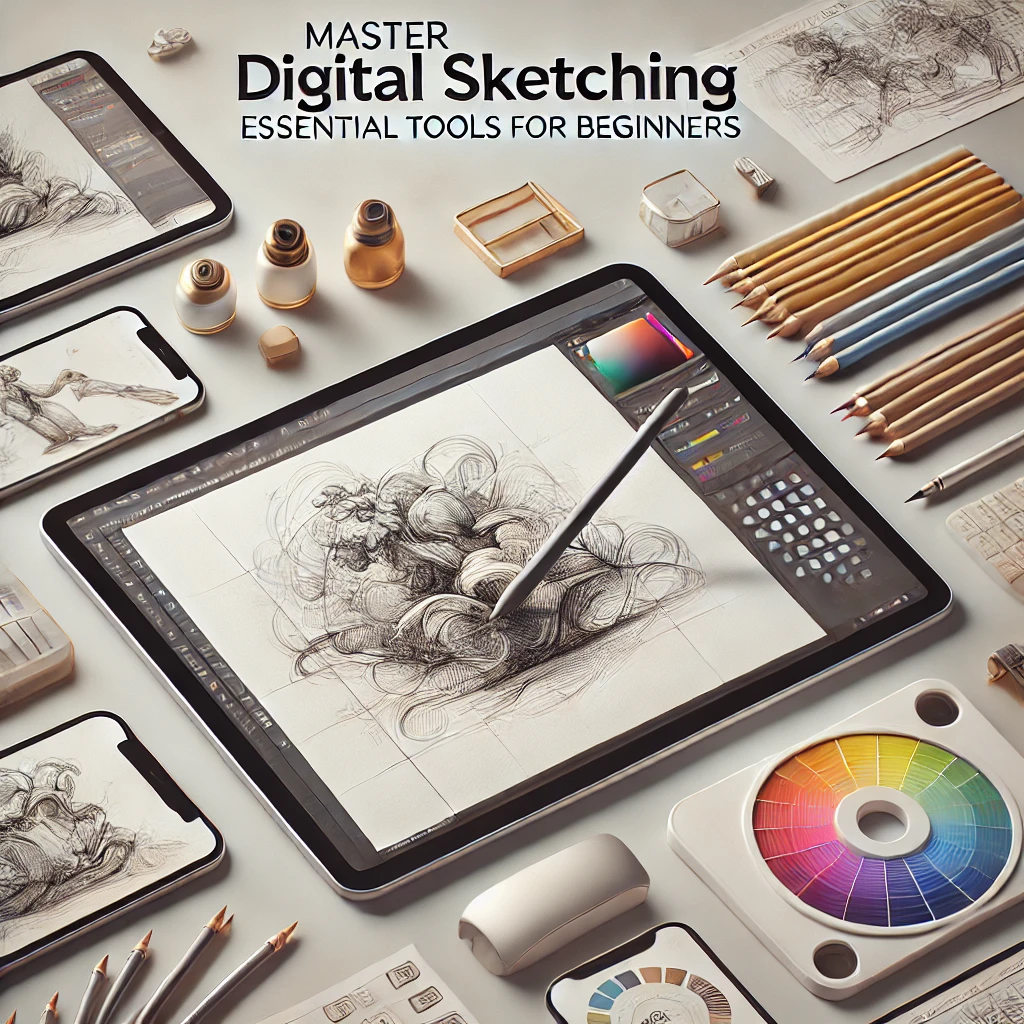
Why Choose Digital Sketching?
Before diving into the tools, here are some reasons why digital sketching is a game-changer:
- Endless Undo & Redo – No need to worry about mistakes!
- Portable & Mess-Free – No more carrying sketchbooks and art supplies.
- Access to Unlimited Brushes & Colors – Create without restrictions.
- Layer Functionality – Experiment with layers for more creative freedom.
- Easy Sharing & Printing – Instantly save, share, and print your work.
Now, let’s explore the essential tools you need to get started!
1. Choosing the Best Digital Tablet
A digital tablet is the foundation of digital sketching. The right tablet should offer precision, responsiveness, and comfort.

Top Tablet Recommendations:
✔ Apple iPad Pro – Best for Apple users, supports Apple Pencil with high-pressure sensitivity. [Check Price Here]
✔ Wacom Cintiq 16 – Ideal for professional artists who want a high-quality drawing display. [Check Price Here]
✔ XP-Pen Artist Pro – A budget-friendly option with impressive features for beginners. [Check Price Here]
Pro Tip: Look for tablets with pressure sensitivity, tilt recognition, and a comfortable stylus for a more natural drawing experience.
2. Picking the Perfect Stylus
A stylus is your digital pen, and choosing the right one can significantly impact your drawing precision and comfort.

Top Stylus Choices:
✔ Apple Pencil (2nd Gen) – Best for iPads with precise pressure control. [Check Price Here]
✔ Wacom Pro Pen 2 – Ultra-responsive, designed for Wacom tablets. [Check Price Here]
✔ Huion PW517 – Affordable and high-performing for beginners. [Check Price Here]
Key Features to Look For:
- Pressure Sensitivity: 4,096+ levels recommended.
- Tilt Functionality: Allows natural shading techniques.
- Battery-Free: Preferable for uninterrupted workflow.
3. Best Digital Art Software for Sketching
Your drawing software is where creativity comes to life! Here are some beginner-friendly yet powerful apps:

Best Digital Sketching Software:
✔ Procreate – Best for iPad users, intuitive, and packed with brushes. [Download Here]
✔ Adobe Photoshop – Versatile for digital painting and photo manipulation. [Download Here]
✔ Clip Studio Paint – Great for sketching, comics, and animation. [Download Here]
✔ Krita – Free and open-source software with pro-level features. [Download Here]
Tip: Start with a free trial before committing to a paid software!
4. Must-Have Brushes & Digital Art Accessories
The right digital brushes and accessories can enhance your sketching experience.
Top Digital Brushes & Accessories:
✔ Custom Procreate Brushes – Perfect for realistic textures. [Shop Here]
✔ Screen Protector (Matte) – Feels like drawing on paper. [Shop Here]
✔ Drawing Glove – Reduces friction and smudging. [Shop Here]
Pro Tip: Experiment with different brushes to find your signature style!
5. Setting Up Your Digital Sketching Workspace
A comfortable and organized workspace enhances productivity and creativity.
Essential Workspace Items:
✔ Adjustable Tablet Stand – Improves posture and comfort. [Buy Here]
✔ Ergonomic Chair – Supports long drawing sessions. [Buy Here]
✔ LED Desk Lamp – Reduces eye strain for late-night creativity. [Buy Here]
Tip: Keep your workspace clutter-free and inspiring!
Final Thoughts: Start Your Digital Sketching Journey Today!
With the right tools and mindset, digital sketching can be a rewarding creative outlet. Whether you’re sketching for fun or pursuing a professional career, investing in the right tablet, stylus, software, and accessories will set you up for success.
🔹 Ready to Begin?
💡 Shop the recommended tools to start your journey today!
📌 Pin this guide on Pinterest to revisit later!
🎨 Tag us on social media with your digital sketches—we’d love to see them!
Happy sketching! ✨